Information on this page is for customers in
{{ town-name }}
Sign up for Power Outage Alerts
Set Your Preferences
You can sign up to receive outage alerts via text, email or phone by logging into your Eversource account.
Report or Track an Outage Online
If you're out of power, you can report your outage online or contact us for assistance. You can also track your outage using our outage map.
Get Alerts by Text
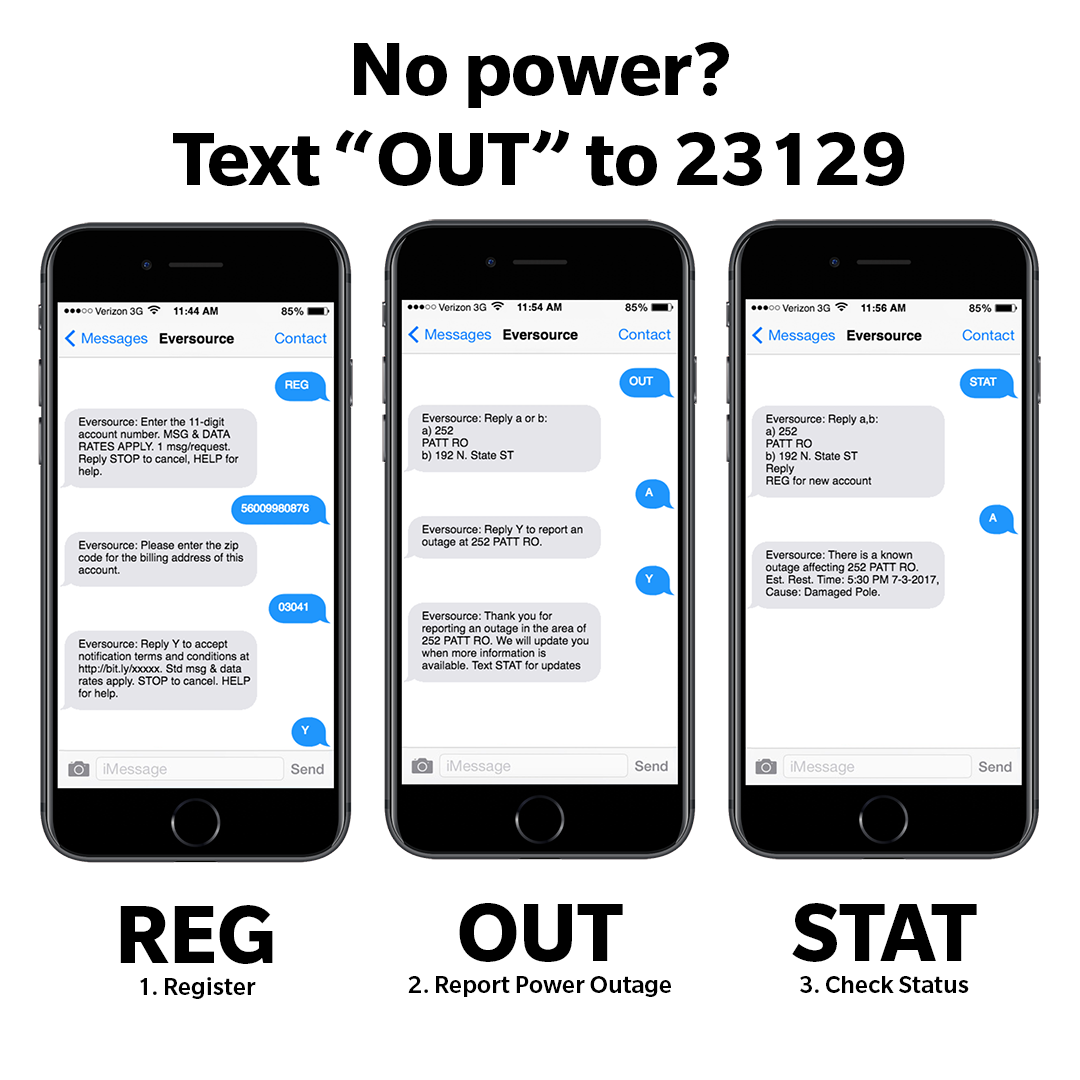
With text alerts, you can quickly report an outage (text OUT to 23129) or request updates (text STAT to 23129).
If you're signed up for alerts, we'll provide regular updates during an outage including:
- Power outage cause
- Status updates
- Power restoration completion
Message frequency varies. Message and data rates may apply. To unsubscribe, reply or text 23129 with STOP. For help, reply or text 23129 with HELP.
Get Alerts on the Eversource Mobile App
Report or check your power outage from any Apple or Android device with the Eversource mobile app.
You can:
- Report or check an outage
- View the outage map
- Sign up for push notifications
